Are you tired of copy-pasting the same message over and over again? Text Blaze may be your solution.
As an expert in software testing, I was eager to review Text Blaze and put it through its paces.
After painstakingly reviewing Text Blaze for weeks on end, I’m now ready to share my findings with you.
Let’s dive into this Text Blaze review and see how it fares in 2023!
What is Text Blaze?
Text Blaze is a text automation and insertion tool that will help you reduce time by using programmable text snippets accessible with just one keyboard shortcut.
With Text Blaze, you can:
- Effortlessly insert pre-filled text into text fields or text editors, no matter where you are on the web
- Create dynamic templates with placeholders, making it effortless for even the most tedious activities.
Text Blaze Overview
Looking to save time and optimize your workflow? Use Text Blaze to save time and eliminate repetitive typing for good!
Text Blaze helps you easily
- store text snippets
- automate text insertion
- and make text-based workflows easier than ever before.
With powerful customizability and a quick, easy-to-use template setup, you can increase your productivity and consistency with Text Blaze.
You can even share snippets with your team, ensuring everyone has their text ready in seconds. You can quickly import text from other applications to start texting like a pro.
Text Blaze Features
Sharing Snippets
Say goodbye to tedious typing and say hello to snappy shortcuts with snippets!
Whether responding to hundreds of emails or reaching out to potential customers, snippets make going through your daily workflow much easier.
How do snippets work?
Snippets are one of the most efficient time-savers; they allow us to type a simple shortcut and immediately replace it with a previously saved section of text!
To create a snippet:
- Save your desired bit of text in Text Blaze and assign it a simple and memorable shortcut
- Whenever you type that shortcut while using Chrome, the snippet text will replace it so you can keep up the pace!
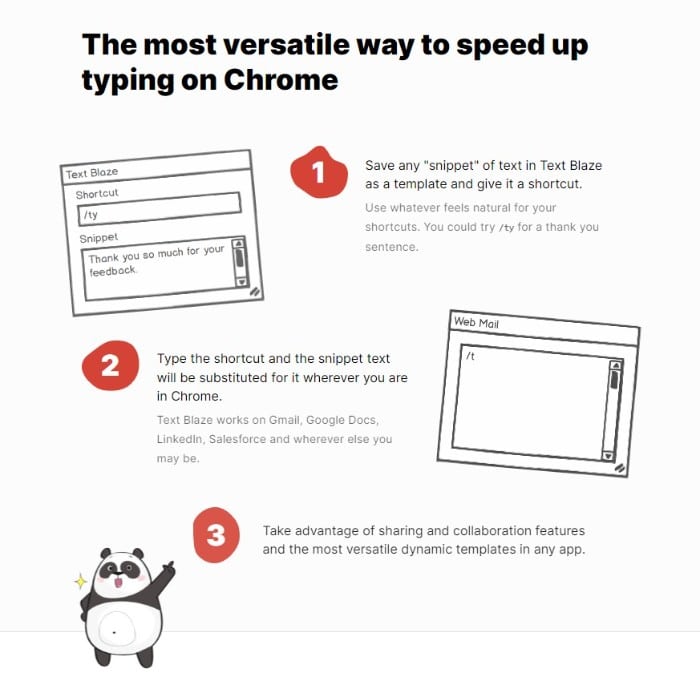
Text Blaze for Business
If you’re feeling the crunch of managing multiple business accounts and are looking to simplify with powerful features, Text Blaze for Businesses is the answer.
With up to 4,000 snippets and 50,000 characters per snippet, you can start organizing your digital assets in a snap.
You can build teams with shared folders that organize collaboration around common tasks – plus get consolidated usage statistics for your whole organization and customize access controls for enhanced security.
Other fantastic features of Text Blaze Business include:
- Full forms support
- Images in snippets
- Managed multi-user billing
- Snippet change history
Snippet for Businesses makes it easy to keep your team on the same page without sacrificing flexibility.
Forms
Text Blaze forms make it easy to customize, add placeholders, and quickly modify your text templates for any situation.
How do Forms work?
- When you insert a snippet containing one or more form commands, a popup appears
- Set up the content so that it fits your project perfectly.
- Customize each snippet according to the specifics you need for the given situation.
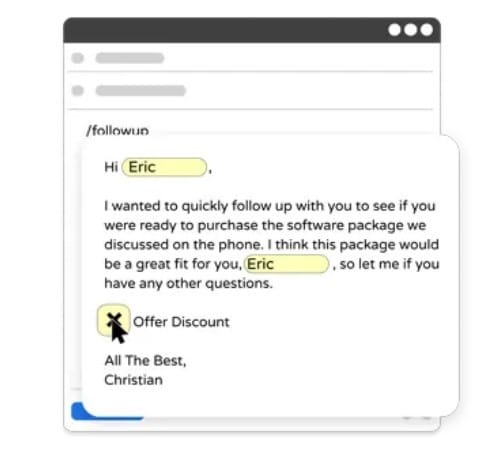
These forms allow you to customize the text before inserting it into your message, meaning that you get all of the advantages of using a snippet while still being able to personalize its contents.
All you have to do is insert the snippet, fill in the fields, and it’s all there for you – no more copy-pasting text!
Autopilot
Autopilot Commands from Text Blaze provide users with powerful web page scripting abilities.
The commands give users control over the web page on which they insert snippets.
The Auto Pilot commands that form the basis of this text-based automation are:
- {key} Emulates a keypress in the web page.
- {click} Clicks the currently focused item.
- {wait} Causes a delay for a specific period before continuing the snippet.
If you need more help tackling complex web page scripting tasks, Autopilot Commands provide a reliable and user-friendly solution.
Dynamic Commands
We know by now that Text Blaze snippets are a great way to save yourself time and hassle when you’ve got a repeated text to type. But what if your message has information that changes, like the current date or someone’s name?
That’s where dynamic commands come in!
With dynamic commands, you can:
- add dates to your snippet automatically
- insert placeholder text fields
- or perform simple calculations
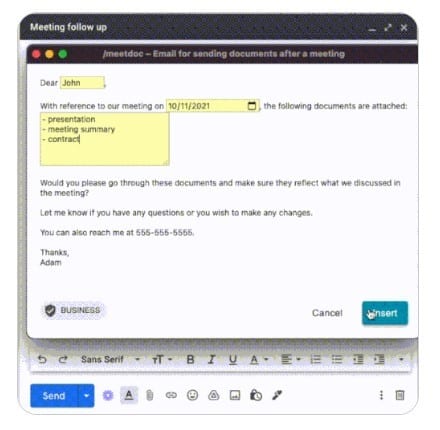
That’s right – you can add everything from today’s date to basic formulas to your snippets to keep your messages personalized and relevant. All without directly typing the text!
In other words, dynamic commands let you type smarter and not harder!
Command Packs
With Text Blaze’s command packs, you can elevate your automation game like never before.
Text Blaze currently offers four command packs:
- Capitalize: Save time by having the app automatically capitalize words or phrases for you.
- Gmail: Keep your communication personalized with commands
- LinkedIn: Create new connections with these commands that allow you to customize your snippets on LinkedIn
- Randomize: Shuffle up anything from words to numbers with a single click.
With Text Blaze’s command packs, taking care of digital tasks has never been faster or easier!
Text Blaze Pricing
Text Blaze offers a free starter version of the app and three paid plans depending on your needs. All paid plans bill annually.
- Pro – $2.99 monthly
- Business – $6.99 per user monthly
- Enterprise – Custom pricing depending on the size and needs of your team
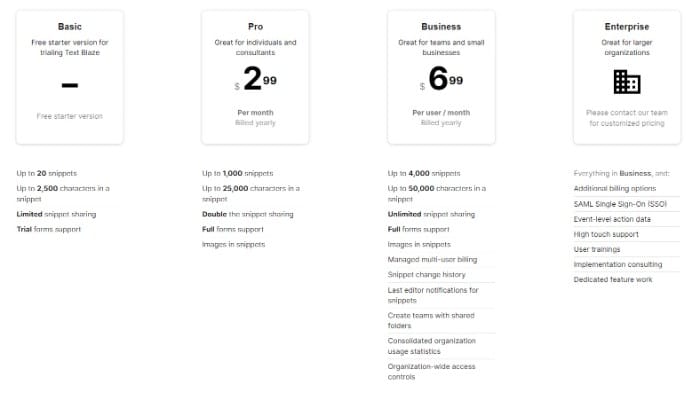
Who is Text Blaze For?
Text Blaze is the perfect productivity tool for anyone looking to streamline their communication and spend less time on monotonous messaging.
Whether you’re a mid-sized business looking to streamline communications, a small business wanting to work smarter, an enterprise needing increased organizational capabilities, or even a freelance worker trying to maximize efficiency, Text Blaze has something for you.
Our Final Thoughts on Text Blaze
Text Blaze is an incredibly powerful productivity tool that can help businesses and individuals work smarter, faster, and more efficiently.
With Text Blaze’s powerful snippets, Autopilot Commands, dynamic commands, command packs, and easy-to-use pricing plans – Text Blaze has plenty of features to offer users at any level.
Text Blaze is a great choice for increasing productivity and efficiency. So if you’re ready to take the plunge, Text Blaze is worth considering!
Text Blaze Alternatives
Maybe you don’t have Google Chrome, or Text Blaze doesn’t quite have all the features you need.
In that case, you might want to look into a couple of these great alternatives to Text Blaze:
- PhraseExpress: PhraseExpress provides text automation, natural language processing technology, and cloud-based storage for snippets. It also allows you to use custom keyboard shortcuts, so it might be worth looking into if Text Blaze doesn’t fit your needs.
- Auto Text Expander: Auto Text Expander is a free text expansion and automation tool for Windows that you can use to create automated responses and save time on repetitive tasks. It’s also easy to use and set up and is worth a try if Text Blaze doesn’t fit your needs.
- Snippety: Snippety offers similar features to Text Blaze, including snippets and automation tools, but has a more limited command pack set than Text Blaze.
Conclusion
In conclusion, Text Blaze is an excellent option for anyone looking to boost their productivity and automate their messaging.
Its powerful features, including dynamic commands and Command Packs, make Text Blaze a great choice for businesses of all sizes.
With Text Blaze’s easy-to-use pricing plans and various features, Text Blaze is a great way to increase efficiency and save time on monotonous tasks.
So, if you’re looking for a way to get more done in less time, Text Blaze is worth considering!
Which of Text Blaze’s features are you most excited about? Let us know in the comments below!
Frequently Asked Questions
Yes, Text Blaze is a safe and secure platform. It uses end-to-end encryption to protect your data from unauthorized access or misuse. Text Blaze also has strict guidelines in place to ensure the protection of customer information.
Text Blaze is a powerful automation platform that helps you streamline your daily tasks and save time while increasing productivity. Text Blaze provides features like sharing snippets, forms, autopilot, dynamic commands, command packs, and more to help you automate your business or organization processes.
As of now, Text Blaze is only available as an extension on Google Chrome.
Text Blaze works on any website in the Google Chrome Browser.
Some Text Blaze alternatives include Airtable, Notion, Monday.com, and Trello.
The post originally appeared on following source : Source link

