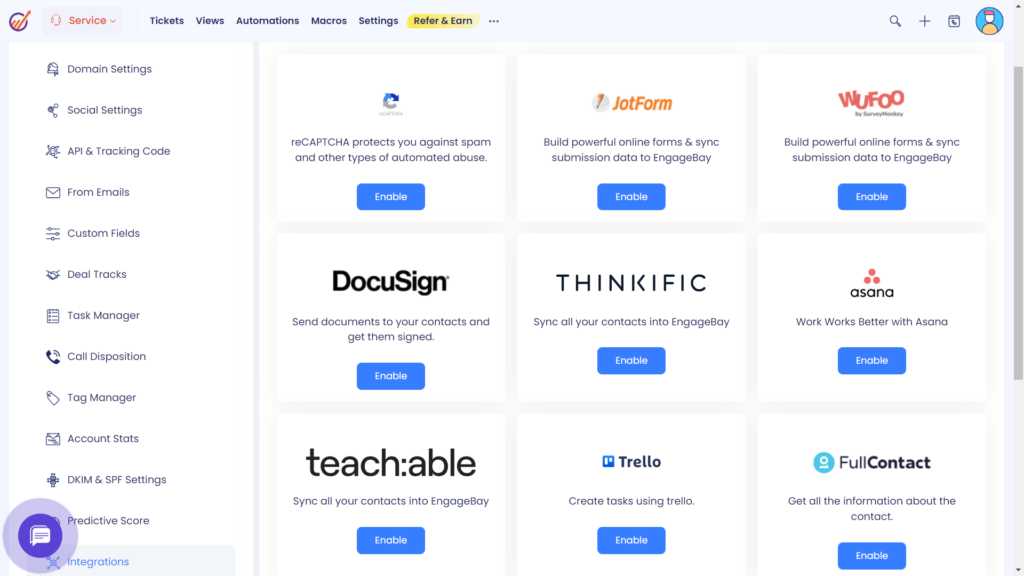Who is EngageBay Best Suited For?
We think that EngageBay is best suited for the following:
- Small businesses – EngageBay is perfect for small businesses looking to take advantage of affordable and scalable pricing plans. The platform also offers the ability to manage multiple pipelines so your business doesn’t get overwhelmed as it grows.
- Midsize businesses – EngageBay offers automation capabilities that help with everything from workflows to customer interactions from start to finish. This means you can eliminate tedious tasks, get all your teams on the same page, and enhance your entire customer lifecycle.
- Startups – EngageBay is completely free to get started with, meaning there’s no barrier to entry. It’s also incredibly beginner-friendly, making it a great learning platform. EngageBay can be a huge help if you’re just starting with CRM.
Sales, marketing, and service teams – The powerful CRM software can help empower all your teams through their marketing, service, and sales automation capabilities. Plus, all three platforms integrate seamlessly to allow maximum team collaboration.
Who is EngageBay Not Suited For?
While EngageBay has received rave reviews for being a fantastic all-in-one CRM solution, there are certain situations where it might not be the best fit.
These include the following:
- Large enterprises – If you’re a company operating on a massive scale, with thousands of employees and an extensive hierarchy, EngageBay might not be as comprehensive as your needs demand. While the software can handle many tasks, it might not always be able to accommodate the unique requirements that larger companies typically face.
- Specialized industries – If your business operates in a highly specialized industry, such as healthcare, you might find that EngageBay doesn’t offer the level of customization and integration options you need.
What are the Limitations of EngageBay?
EngageBay is a fantastic platform, but nobody’s perfect.
Here are some limitations we found with EngageBay:
- The free plan is limited – While it has some great tools (especially the customer service features), it’s very limited in terms of automation and only being able to upload 250 contacts.
- The calendar customization and views are almost nonexistent – In terms of calendar customization, there really isn’t much to write home about. In fact, we weren’t even able to change the view from days, weeks, or months. While this wasn’t the biggest limitation in the world, it was a bit disappointing.
- Lead prospecting is limited outside of web form creation – If you’re looking for high-powered lead prospecting like many CRMs we’ve tested (we’re looking at you, Nimble CRM) offer through a web plugin, you’re out of luck with EngageBay. While they offer some great form creation, we would have liked to see a more powerful offering in this regard.
What Sets EngageBay Apart from the Competition?
With so many options out there, it can be difficult to pinpoint what makes EngageBay special. Luckily, we did the work for you!
Here are some reasons why EngageBay stands out in a crowd of popular platforms:
- EngageBay offers a truly comprehensive suite of solutions – By combining customer relationship management (CRM), marketing automation, and help desk software in one platform. This means you can manage leads, set up automations, and provide support all in one place without switching between different applications.
- EngageBay’s automation capabilities are top-notch – you can set up complex workflows with triggers, conditions, and actions to automate repetitive tasks and save time. Plus, EngageBay offers pre-built automation templates so you can get started quickly and easily.
- EngageBay has a robust suite of marketing tools – These include email marketing, web form creation, and a landing page builder (among others). You can create and send marketing campaigns directly from the platform without needing to invest in additional software.
EngageBay Integrations
When it comes to integrations, EngageBay isn’t the sharpest tool in the shed (but it gets the job done). For example, we would have loved to see a native integration with Slack or MailChimp.
However, some notable native integrations that the platform offers include the following:
- Trello
- Asana
- Shopify
It’s worth pointing out that the CRM software does have some great third-party integration capabilities through Zapier.
With Zapier, you can integrate literally thousands of platforms with EngageBay (including Slack and MailChimp).
So while the native integrations aren’t really there, it’s hard to say EngageBay doesn’t deliver in terms of integrations.
Throughout our testing, we used Zapier to integrate with EngageBay left and right, customizing the CRM to fit Small Business Bonfire like a glove!
How to Get Started with EngageBay
Onboarding with EngageBay was super simple and took very little time from start to finish.
We began by navigating to the homepage, where we were greeted with a call to action (CTA) to get started. We put in our Small Business Bonfire, and the rest was history.
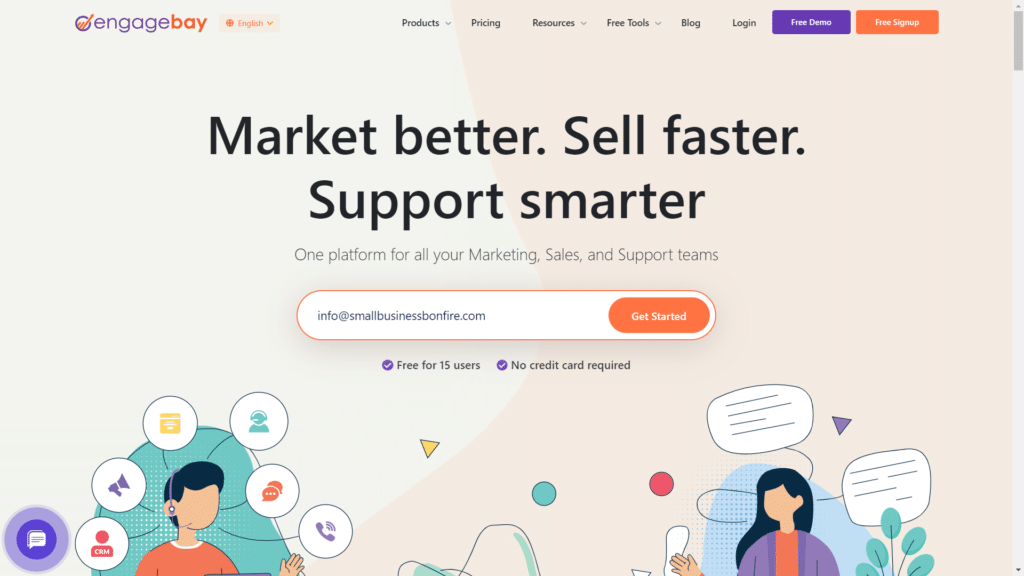
We were then taken to a page to fill out the following fields:
- Name
- Password
- Phone number
- Website URL
- Reason for using EngageBay
From there, we were invited to schedule a call with an agent (shown below) to help us get started with EngageBay.
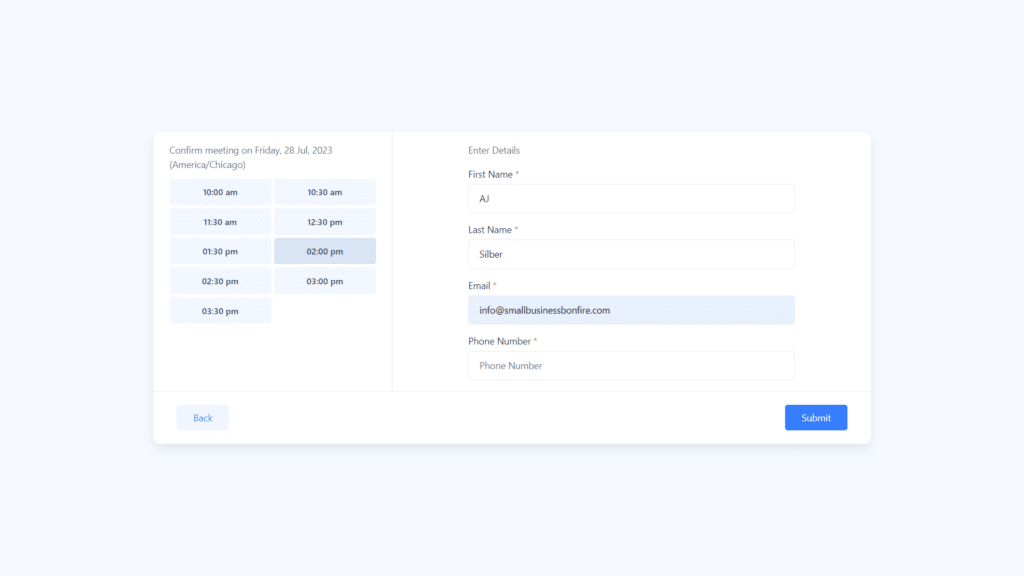
Of course, we took advantage of this opportunity to learn as much as possible about the platform during our testing.
Once we had it scheduled, we were off and running. We started by going through the “getting started” checklist for Marketing, Sales, and Service Bay.
All in all, EngageBay had one of the most straightforward onboarding processes we’ve participated in. If we were to give it a ranking, SBB would give it a 10/10.
Is EngageBay Easy to Use?
During our three months of testing the EngageBay platform at Small Business Bonfire, we were impressed by how easy it was to use.
The user-friendly interface allowed us to navigate the platform with ease, and we found it straightforward to create complex automation without any prior coding experience.
Here are some of the key reasons why we felt EngageBay was so easy to use:
- The platform provides intuitive drag-and-drop functionality, allowing us to create our workflows and automations in minutes.
- EngageBay made it simple to set up our email campaigns and design professional-looking templates without needing a graphic designer.
- The platform’s dashboard provided us with all the information we needed about our contacts and marketing performance, making it easy to keep track of our progress.
EngageBay Customer Service Review
EngageBay had excellent customer service based on our testing at Small Business Bonfire!
While using the platform, we really didn’t experience any issues where we needed help.
So, in order to test the response time of EngageBay’s support team, we reached out to their customer service team with a quick question about Slack integration.
We received a response within 2 minutes. While it wasn’t the most in-depth response we’ve seen (it was a simple two-word answer), the response time really stood out as being impressive.
All things considered, EngageBay’s customer service was better than a lot of CRMs we’ve tested. Plus, who doesn’t love 24/5 live chat?
The post originally appeared on following source : Source link