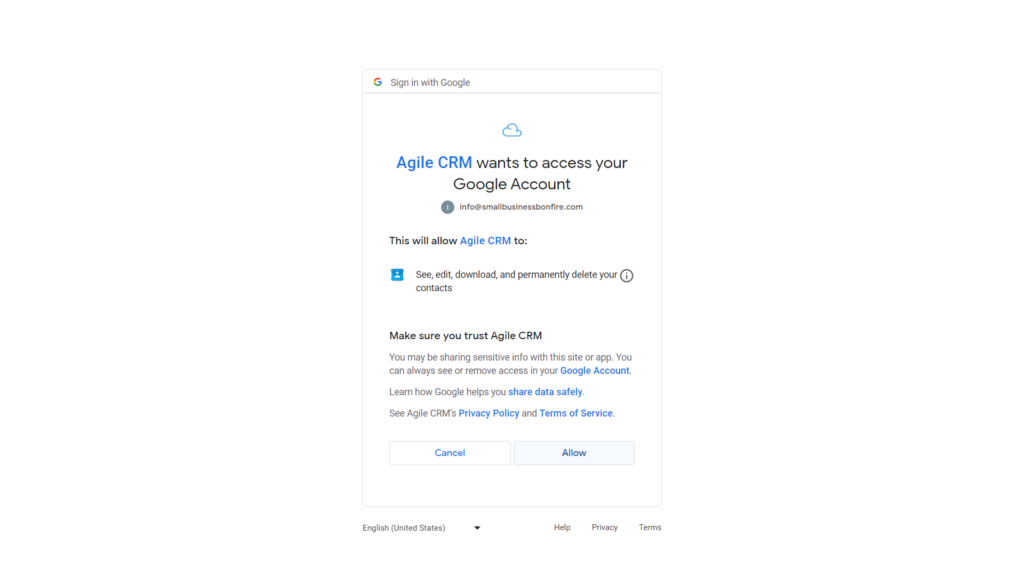Maintaining all your customer data in one place isn’t just a convenience—it’s a game-changer for efficiency.
It’s like having a well-organized toolbox; you know exactly where to find what you need when you need it.
We put Agile’s contact management to the test for a full three months.
We immersed ourselves in the feature, bobbing and weaving through customer records, notes, and action history like seasoned pros.
We navigated through our data with ease, thanks to Agile’s user-friendly interface and robust functionality.
Don’t just take our word for it, though. Let’s look at how easy it was to import and add new contacts.
We were able to easily sync our Small Business Bonfire Google account (shown below) with just a few clicks.
This made it effortless to sync our client information directly from Gmail, which we thought was awesome.
Adding contacts was just as easy! Here’s one of our affiliate marketing B2B clients that we were able to add in seconds.
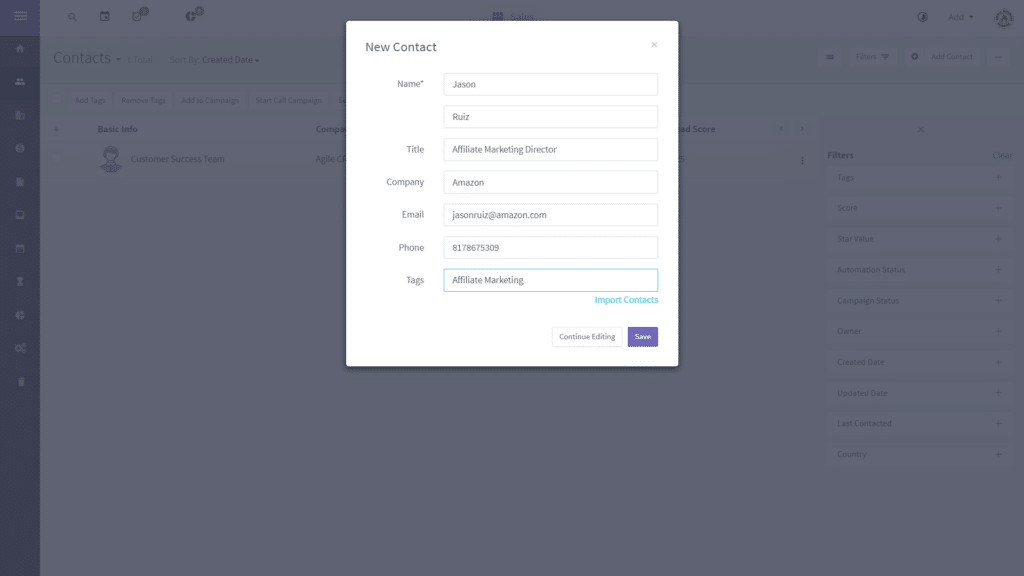
As you can see, the process of adding a new contact is simple and straightforward.
However, there’s a lot more information available once you’ve created the contact.
For example, within each contact card, you can easily view the following information:
- Notes
- Events
- Tasks
- Web Stats
- Documents
- Tickets
- Associated deals
- Associated campaigns
Basically, Agile CRM’s contact management is as powerful as it is intuitive (which is saying a lot).
The post originally appeared on following source : Source link