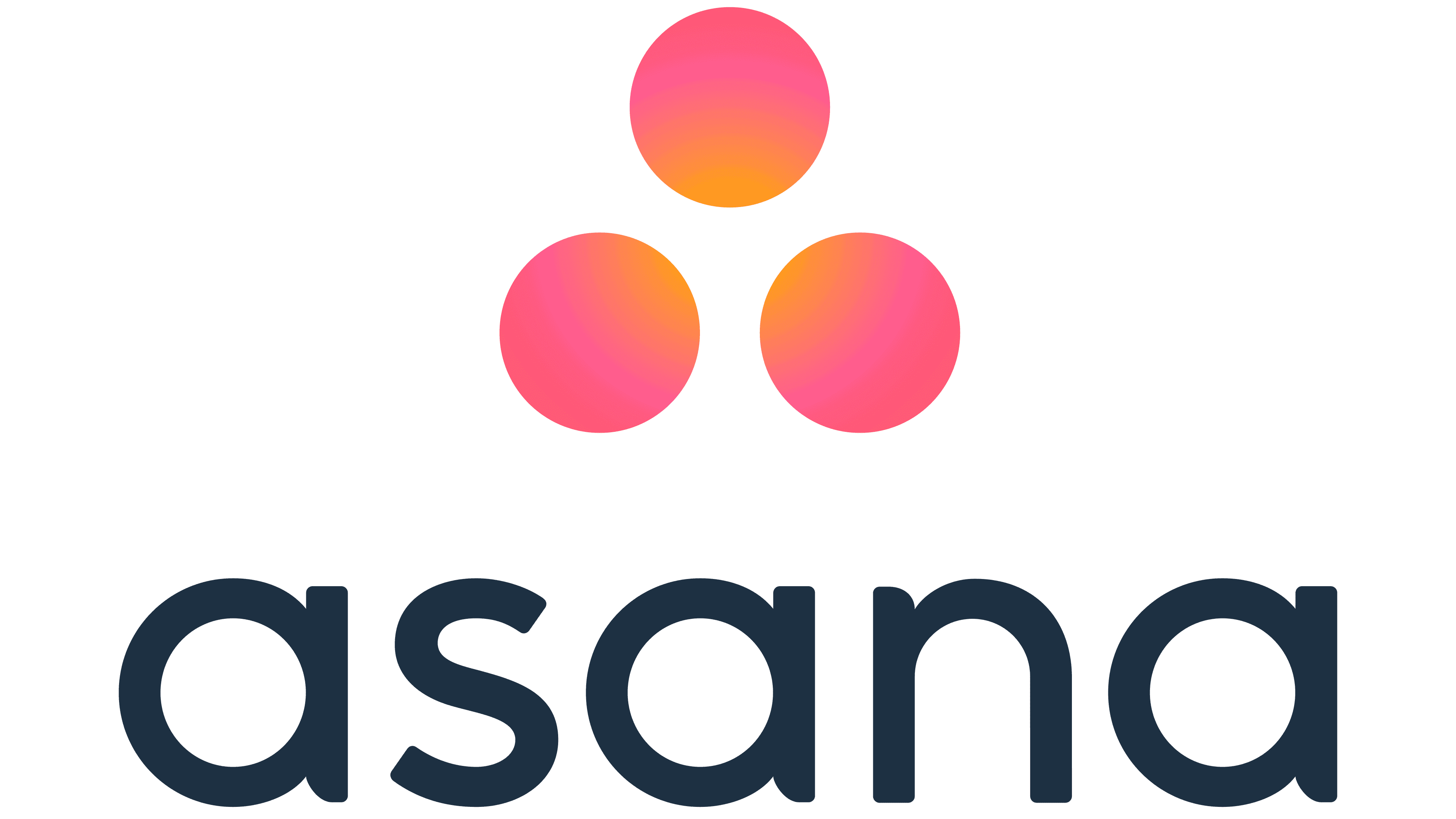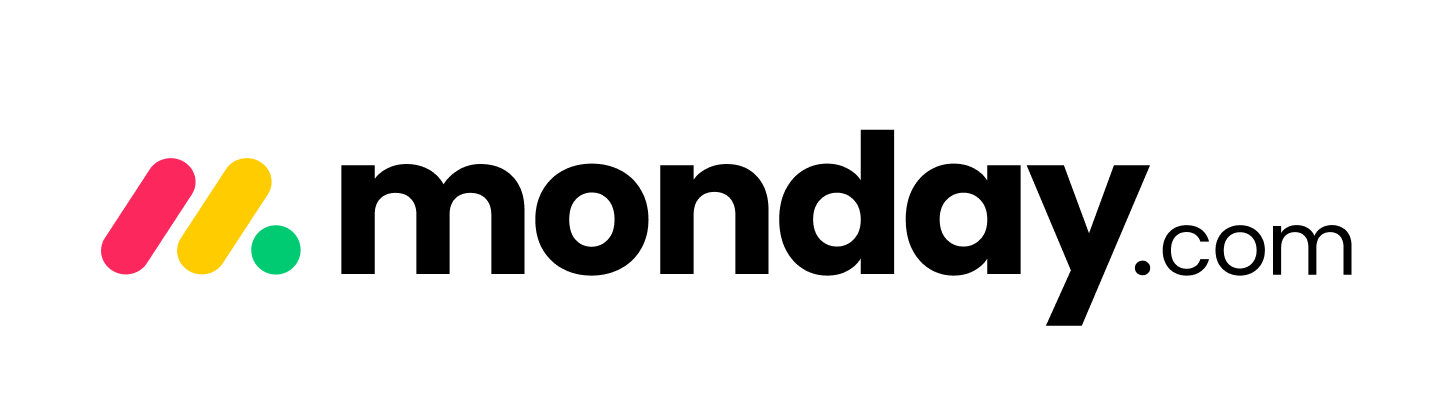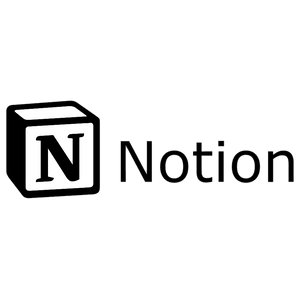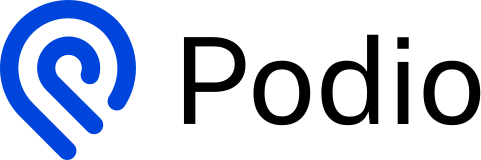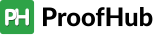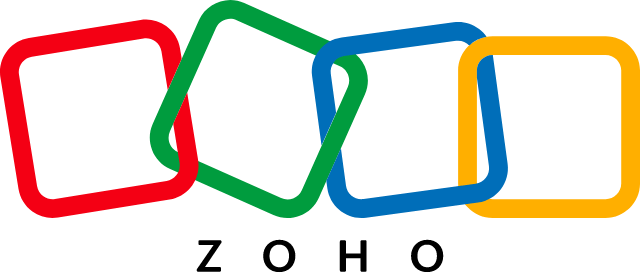In the world of project planning and management, Trello has made a name for itself with its straightforward and user-friendly design. But sometimes you just need or want something different to improve team collaboration.
Maybe you’re working on larger projects and need more features like detailed timelines and time tracking. Or maybe your projects are more specialized, like software development or marketing, and you need a tool that’s tailor-made for those tasks. Whatever the reason you need an alternative to Trello, there are plenty of other options out there.
Here is a list of the 20 best Trello alternatives that can help improve team collaboration:
QuickLook: Best Trello Alternatives
1. ClickUp
ClickUp
One app to replace them all
Eliminate app chaos, data duplication, and multiple subscriptions by centralizing work in a single platform built for modern teams.
We earn a commission if you make a purchase, at no additional cost to you.
ClickUp stands as a versatile project management tool that adapts to your unique workflows. With a customizable interface and a wide array of features, it caters to diverse project types and teams.
Key Features:
- Customizable task views
- Time tracking and reporting
- Agile and Scrum functionalities
Pricing:
ClickUp offers a range of pricing plans, including a free option with limited features. Premium plans start at $5 per user per month.
Pros:
- Strong feature set
- Customization options
- User-friendly interface
Cons:
- Learning curve for advanced features
- Might feel overwhelming for smaller teams
2. Asana
We earn a commission if you make a purchase, at no additional cost to you.
Asana is renowned for its ease of use and flexibility, making it a favorite for teams of all sizes. It excels in task management and collaboration.
Key Features:
- Task prioritization
- Timeline view
- Team and project dashboards
Pricing:
Asana offers a free version with basic features. Premium plans start at $10.99 per user per month.
Pros:
- Intuitive interface
- Strong task management capabilities
- Integration options
Cons:
- Advanced features might require learning
- Some users might prefer a more visual design
3. Monday.com
Monday.com
Streamline your operations with one tool
Manage your entire sales cycle, track client communication, and connect your projects, marketing activities and much more with a CRM that’s easy to use.
We earn a commission if you make a purchase, at no additional cost to you.
Monday.com focuses on visual project tracking, offering a simplified way to manage tasks and collaborate with your team.
Key Features:
- Visual project boards
- Automation options
- Customizable workflows
Pricing:
Monday.com offers pricing plans starting from $8 per user per month.
Pros:
- Visual appealing and user-friendly
- Automation capabilities
- Customizable for various projects
Cons:
- Advanced features might be overwhelming for beginners
- Pricing could be higher for specific features
4. Wrike
Wrike
Wrike streamlines work processes for maximum efficiency, empowering teams across all departments to collaborate, manage projects, drive strategic initiatives, and achieve goals.
We earn a commission if you make a purchase, at no additional cost to you.
Wrike is a versatile project management and collaboration tool, catering to both small teams and large enterprises with its customizable features.
Key Features:
- Gantt charts for visual planning
- Document sharing and real-time collaboration
- Task dependencies and automation
Pricing:
Wrike’s pricing starts at $9.80 per user per month, with various plans tailored to different needs.
Pros:
- Plenty of features for planning and collaboration
- User-friendly interface
- Scalable for different team sizes
Cons:
- Learning curve for some advanced features
- Higher pricing for full functionality
5. Notion
Notion
Your wiki, docs, & projects. Together.
Notion is the connected workspace where better, faster work happens. Now with AI.
We earn a commission if you make a purchase, at no additional cost to you.
Notion is an all-in-one workspace that blends project management, note-taking, and documentation into a unified platform.
Key Features:
- Customizable databases
- Document collaboration
- Embedding various content types
Pricing:
Notion offers a free version with basic features. Premium plans start at $4 per user per month.
Pros:
- Highly customizable
- Seamless integration of different content types
- Suitable for project planning and documentation
Cons:
- Some users might find the learning curve steep
- Limited advanced features compared to specialized tools
6. Airtable
Airtable
The fastest way to build apps
Empower your team to work faster and more confidently than ever before.
We earn a commission if you make a purchase, at no additional cost to you.
Airtable combines the ease of a spreadsheet with the functionalities of a database, making it a flexible choice for organizing tasks and projects.
Key Features:
- Grid view for spreadsheet-like tracking
- Form building and data collection
- Collaboration and sharing
Pricing:
Airtable offers a free version with limited features. Paid plans start at $10 per user per month.
Pros:
- Versatile data organization
- Intuitive for those familiar with spreadsheets
- Integration with various tools
Cons:
- Might not offer in-depth project management features
- Some users might find it less structured than traditional PM tools
7. Basecamp
Basecamp
Where it all comes together.
Basecamp’s the project management platform that helps small teams move faster and make more progress than they ever thought possible.
We earn a commission if you make a purchase, at no additional cost to you.
Basecamp is designed for simplicity, offering a straightforward interface for managing projects and communication.
Key Features:
- To-do lists and task management
- Message boards for team communication
- Document sharing and storage
Pricing:
Basecamp charges a flat fee of $99 per month for unlimited users.
Pros:
- Minimal learning curve
- Strong focus on communication and collaboration
- Flat pricing regardless of team size
Cons:
- Might lack advanced features for complex projects
- Some users might prefer more robust integrations
8. Smartsheet
Smartsheet
The enterprise work management platform
The foundation for managing projects, programs, and processes that scale.
We earn a commission if you make a purchase, at no additional cost to you.
Smartsheet is a collaborative platform that combines the familiarity of spreadsheets with project management functionalities, ideal for structured planning and execution.
Key Features:
- Grid view for task tracking
- Resource management and scheduling
- Automated workflows
Pricing:
Smartsheet’s pricing starts at $14 per user per month, with various plans catering to different needs.
Pros:
- Spreadsheet-style interface for familiarity
- Ample project planning and tracking capabilities
- Automation for streamlined workflows
Cons:
- Some users might find the interface less intuitive compared to visual tools
- Learning curve for advanced features
9. Todoist
Todoist
Organize your work and life, finally.
Become focused, organized, and calm with Todoist. The world’s #1 task manager and to-do list app.
We earn a commission if you make a purchase, at no additional cost to you.
Todoist is a task management tool focused on simplicity and efficiency, offering a clean interface to organize your to-do lists.
Key Features:
- Task organization and priority setting
- Due date reminders and recurring tasks
- Collaboration through shared projects
Pricing:
Todoist offers a free version with basic features. Premium plans start at $3 per user per month.
Pros:
- Straightforward task management
- Cross-platform availability
- Integration with various productivity tools
Cons:
- Might not provide in-depth project management functionalities
- Some users might prefer a more comprehensive interface
10. MeisterTask
We earn a commission if you make a purchase, at no additional cost to you.
MeisterTask is a visually-oriented task and project management tool that encourages collaboration and creativity.
Key Features:
- Kanban-style project boards
- Task automation with customizable workflows
- Seamless integration with MindMeister for mind mapping
Pricing:
MeisterTask offers a free version with basic features. Premium plans start at $8.25 per user per month.
Pros:
- Visual and intuitive task management
- Integration with mind mapping for ideation
- Scalable for different team sizes
Cons:
- Might not offer advanced project planning features
- Some users might prefer a more traditional layout
11. Jira
Jira Software
Move fast, stay aligned, and build better – together
The #1 software development tool used by agile teams
We earn a commission if you make a purchase, at no additional cost to you.
Jira is a project management and issue-tracking tool tailored specifically for software development teams using Agile methodologies.
Key Features:
- Agile boards for sprint planning
- Issue tracking and bug management
- Integration with developer tools
Pricing:
Jira’s pricing starts at $7 per user per month, with different plans based on team size and needs.
Pros:
- Specialized for Agile software development
- Powerful issue tracking and reporting
- Extensive integration possibilities
Cons:
- Might feel overwhelming for non-technical teams
- Learning curve for setting up Agile workflows
12. Zenkit
Zenkit Projects
SIMPLE BY DEFAULT. POWERFUL ON DEMAND.
The Project Management Tool That Adapts to Your Workflow (and scales as you grow)
We earn a commission if you make a purchase, at no additional cost to you.
Zenkit is a versatile project management tool that allows you to customize views and workflows according to your needs.
Key Features:
- Customizable Kanban boards and list views
- Calendar and mind map visualizations
- Collaboration and team communication
Pricing:
Zenkit offers a free version with limited features. Premium plans start at $9 per user per month.
Pros:
- Flexible views and customizations
- Various visualization options for different projects
- Cross-functional application for different use cases
Cons:
- Learning curve for utilizing advanced features
- Some users might prefer more specialized tools
13. Teamwork
Teamwork.com
The only all-in-one platform for client work
Teamwork.com offers complete operations control and powerful project management in one place. Drive efficiency, improve profits, and scale in confidence.
We earn a commission if you make a purchase, at no additional cost to you.
Teamwork offers a suite of project management tools designed to enhance collaboration and streamline processes within teams.
Key Features:
- Task lists and project planning
- Time tracking and resource management
- Document storage and sharing
Pricing:
Teamwork’s pricing starts at $10 per user per month, with different plans catering to various team sizes.
Pros:
- Comprehensive suite of project management tools
- Focus on collaboration and communication
- Integration with various business applications
Cons:
- Some users might find the interface less intuitive
- Learning curve for utilizing all features effectively
14. Podio
Podio
Get your team working in sync
Build powerful low-code business solutions to customize work and communication
We earn a commission if you make a purchase, at no additional cost to you.
Podio is a versatile work management platform that places a strong emphasis on customization, allowing teams to tailor their workflows to suit their specific requirements.
Key Features:
- Customizable Workspaces: Create tailored workspaces and apps to match your team’s unique needs.
- Workflow Automation: Automate repetitive tasks and processes for increased efficiency.
- Integration Hub: Connect Podio with a wide range of third-party apps and services to streamline your work.
Pricing:
Podio offers a range of pricing plans, including a free tier with limited features.
Pros:
- Adaptable Workspaces: Podio’s flexibility allows you to create workspaces and apps that align precisely with your processes.
- Advanced Customization: Customize your Podio environment extensively, from data fields to workflows.
- Integration Ecosystem: Benefit from a wide array of integrations to connect Podio with other tools you already use.
Cons:
- Learning Curve: The platform’s extensive customization options may require time for users to fully grasp.
- Specialization: While highly versatile, some specialized features found in dedicated tools may not be as comprehensive in Podio.
15. ProofHub
ProofHub
The one place for all your projects and team collaboration
Earlier: Projects were scattered, it was hard to know where things stood, communication gaps existed, and people felt stressed.
With ProofHub: Everything is organized, project progress is clear, everyone’s on the same page, and people feel at ease.
We earn a commission if you make a purchase, at no additional cost to you.
ProofHub is an all-in-one project management and team collaboration tool that simplifies project planning and execution.
Key Features:
- Task management and time tracking
- Gantt chart for project timelines
- Document management and team communication
Pricing:
ProofHub’s pricing starts at $45 per month for unlimited users.
Pros:
- Comprehensive project management features
- Integrated team collaboration tools
- Intuitive and easy-to-navigate interface
Cons:
- Some users might find the pricing relatively higher
- Advanced features might require some learning
16. Hive
We earn a commission if you make a purchase, at no additional cost to you.
Hive is a project management platform that combines a variety of features, including project planning, team collaboration, and automation.
Key Features:
- Action cards for task management
- Customizable project views
- Integrations with third-party tools
Pricing:
Hive offers pricing plans starting at $12 per user per month.
Pros:
- Integrated platform for project management and collaboration
- Flexible project views and customization
- Automation for streamlined processes
Cons:
- Learning curve for fully utilizing its capabilities
- Some users might prefer more specialized tools
17. Nuclio
We earn a commission if you make a purchase, at no additional cost to you.
Nuclio is a cloud-native serverless computing platform designed to simplify the deployment of event-driven functions and applications.
Key Features:
- Serverless Computing: Nuclio enables developers to build and deploy serverless functions quickly, without the need to manage infrastructure.
- Event-Driven Architecture: It’s designed for event-driven applications, making it suitable for real-time data processing and IoT use cases.
- Containerization: Nuclio supports containerized functions, providing flexibility and ease of deployment.
Pricing:
Nuclio offers various pricing options, including a free community edition. Pricing for enterprise-level solutions is typically based on the specific needs and scale of the organization.
Pros:
- Scalability: Nuclio’s serverless architecture makes it well-suited for applications that require rapid scaling based on demand.
- Flexibility: It supports various programming languages and containerization, giving developers flexibility in building and deploying functions.
- Real-Time Processing: Nuclio is optimized for real-time data processing, making it a valuable tool for applications that require low-latency response times.
Cons:
- Learning Curve: For developers new to serverless computing, there may be a learning curve in understanding the nuances of building and deploying functions in this environment.
- Complexity for Small Projects: Nuclio’s capabilities may be overkill for small projects with minimal computing needs, potentially adding unnecessary complexity.
18. Microsoft Project
Microsoft Project, often referred to as MS Project, is a comprehensive project management solution geared toward organizations handling complex projects that require meticulous planning and execution.
Key Features:
- Kanban Board View: MS Project offers a Kanban board view, enabling teams to visually manage tasks and workflows, ensuring efficient project progress tracking.
- Workflow Automation: It provides robust workflow automation capabilities, streamlining processes and enhancing productivity.
- Time Tracking: MS Project includes time tracking features, crucial for monitoring resource allocation and project timeline adherence.
- Gantt Chart: Setting it apart, MS Project offers advanced Gantt chart functionality, facilitating comprehensive project timeline visualization and management.
Pricing:
MS Project provides flexible pricing plans to accommodate different business needs:
- Project Plan 1: Priced at $10 per user per month, this plan offers essential project management features.
Pros:
- Seamless App Integrations: MS Project integrates seamlessly with other Microsoft apps and services, expanding its capabilities and compatibility.
- Support and Customization: It offers reliable support through partners, consultants, and third-party services. Furthermore, MS Project is highly customizable, making it adaptable for Agile project management methodologies.
Cons:
- Learning Curve: MS Project can be overwhelming for new users due to its extensive feature set, making training and onboarding essential.
Get started with Microsoft Project
19. Toggl Plan
Toggl Plan
Your team’s workload, made visual
Toggl Plan is a simple, visual way for agencies and internal teams to balance team capacity and project workloads
We earn a commission if you make a purchase, at no additional cost to you.
Toggl Plan is a visual project management tool that helps teams plan, track, and collaborate on tasks and projects.
Key Features:
- Visual project timeline
- Task dependencies and scheduling
- Team collaboration and communication
Pricing:
Toggl Plan’s pricing starts at $9 per user per month.
Pros:
- Intuitive visual timeline for project planning
- Collaboration and communication tools
- Suitable for smaller teams and simpler projects
Cons:
- Might lack some advanced project management features
- Larger teams might find limitations in scalability
20. Zoho Projects
Zoho
Bring the very best out of your customer-facing teams with robust automation, comprehensive analytics, personalized solutions, and more. Sign up and get started in no time—the fastest implementation in the enterprise CRM market.
We earn a commission if you make a purchase, at no additional cost to you.
Zoho Projects is a comprehensive project management platform designed to streamline project planning, execution, and collaboration for teams of all sizes.
Key Features:
- Task Management: Zoho Projects offers robust task management capabilities. Create tasks, assign them to team members, set deadlines, and track progress effortlessly.
- Gantt Charts: Visualize project timelines and dependencies with Gantt charts. This feature helps project managers plan and schedule tasks efficiently.
- Timesheets: Monitor and record time spent on tasks and projects. Timesheets provide valuable insights into project costs and resource allocation.
- Document Sharing: Seamlessly store and share project-related documents within the platform. This ensures that all team members have easy access to essential project files.
Pricing:
Zoho Projects offers flexible pricing options to cater to various business needs. It provides a free plan for simple project management, making it accessible to small teams. Paid plans start at $3 per user per month, with additional features and advanced project management capabilities available in higher-tier plans.
Pros:
- Affordable Entry Point: Zoho Projects’ free plan allows small teams to get started with project management without incurring costs.
- Scalability: The platform grows with your business. As your team and project complexity increase, you can upgrade to higher-tier plans with more features.
- Integration Ecosystem: Zoho Projects seamlessly integrates with other Zoho applications and a wide range of third-party tools, enhancing its functionality and adaptability.
Cons:
- Learning Curve: While Zoho Projects offers extensive features, new users may require some time to familiarize themselves with the platform’s capabilities.
- Advanced Features in Higher Tiers: Some advanced project management features, such as resource allocation and advanced reporting, are available in higher-tier plans, which may require a higher investment.
What to Consider Before Choosing a Trello Alternative?
When looking for an alternative to Trello, there are several important factors to consider that can greatly impact your team’s productivity and project management efficiency. Here’s a breakdown of the key considerations to keep in mind:
Features
Different project management tools offer a wide range of features, from task tracking to collaboration tools, and from customizable workflows to automation capabilities. Evaluate whether the alternative you’re considering offers the specific features your team needs.
Consider aspects such as task organization, file attachments, task dependencies, and advanced features like Gantt charts or time tracking. Prioritize tools that align with your team’s workflow and project requirements.
User Interface
A user-friendly and intuitive interface can significantly affect how quickly your team members adopt the new tool and how efficiently they can navigate and utilize its features. A cluttered or complex interface may lead to confusion and a slower learning curve.
Look for an alternative that offers a clean, well-organized, and visually appealing interface that encourages seamless collaboration and task management.
Pricing
Budget constraints are a reality for most teams. Before committing to an alternative, carefully review its pricing structure. Some tools offer free plans with limited features, while others provide tiered pricing based on the number of users or additional features.
Consider not only the initial cost but also any potential scalability costs as your team grows. Ensure that the pricing aligns with your budget and the value the tool brings to your team.
Scalability
While your current project management needs are important, it’s also essential to consider how the chosen alternative will scale as your team and projects expand. Will the tool accommodate a growing number of users, projects, and tasks without sacrificing performance?
An alternative that can easily scale with your team’s growth can save you the hassle of switching tools again in the future.
Integrations
Chances are your team is already using a variety of other software tools, such as communication platforms, document sharing, or time-tracking software. Check whether the alternative you’re considering integrates seamlessly with these existing tools.
Integrations can streamline workflows and ensure that information flows smoothly between different platforms, enhancing overall productivity.
User Reviews
User reviews and testimonials provide valuable insights into real-world experiences with the alternative you’re considering. Look for feedback on aspects such as ease of use, customer support, reliability, and the overall impact on team productivity.
User reviews can help you uncover both the strengths and potential weaknesses of a tool, giving you a well-rounded perspective.
The Best Trello Alternative For You
Each Trello alternative offers different features to help teams work better together and make project execution smooth. When looking for options, remember that the best one should have a mix of desired features, be easy to use, fit your budget, be able to grow as your needs grow, connect easily with other tools, and work well for people.
FAQs
Can you transfer your Trello boards and data to other platforms?
Yes, most Trello alternatives offer the option to import your Trello boards and data, making the transition to a new platform smoother.
Is it easy to adapt your projects to a larger scale with Trello alternatives?
Certainly! Trello alternatives usually provide scalability features, allowing you to manage bigger projects as your team’s requirements grow.
Are Trello alternatives more secure compared to Trello itself?
Security levels can differ among Trello alternatives. Some alternatives might offer improved security features, so it’s advisable to select one that meets your preferences.
Are Trello alternatives appropriate for teams working remotely?
Yes, many Trello alternatives are well-suited for remote teams. They often include functionalities that facilitate remote collaboration, communication, and task coordination.
Can Trello alternatives handle complex project structures?
Absolutely! Trello alternatives are designed to handle a range of project structures. They typically provide tools for creating intricate workflows, establishing task dependencies, and managing projects involving multiple phases or teams.
The post originally appeared on following source : Source link