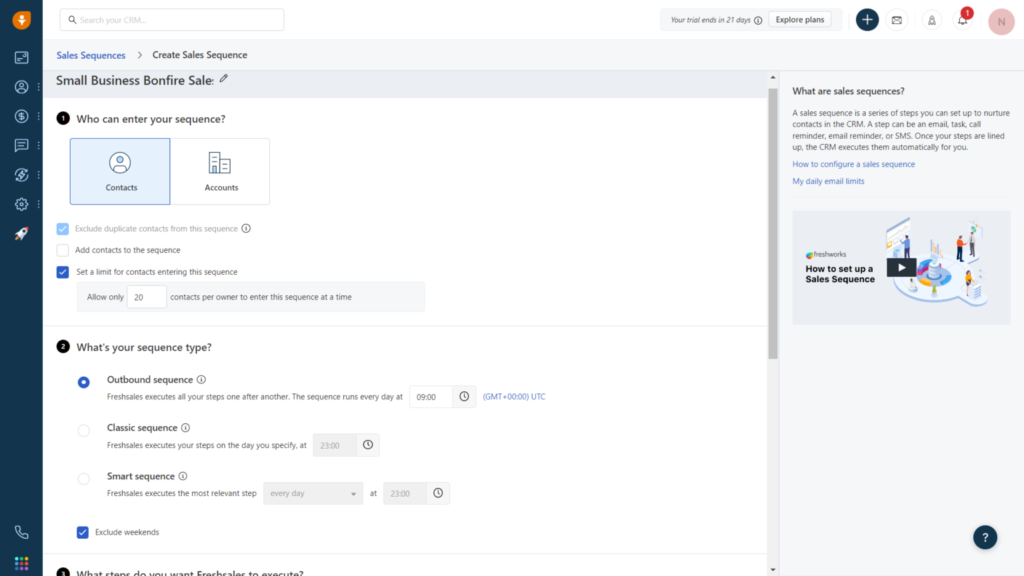Great workflow automation can make repetitive tasks a thing of the past (say that five times fast).
Freshsales breaks its workflow automation down into three main categories:
- Sales Sequences
- Workflows
- Auto-assignment Rules
We’ll give a brief overview of each.
Sales Sequences
Sales sequences in Freshsales are essentially automated, personalized email campaigns.
We created many sequences throughout our six-month testing period (to help us stay in touch with our leads).
We were able to choose between the following types:
- Outbound sequence
- Classic sequence
- Smart sequence
Here’s a sneak peek into our sequence creation process.
Workflows
Workflows help to streamline your sales process by automating a variety of tasks.
We created several workflows during our testing period, including the following:
- Notifying sales reps when a deal is won or lost
- Automatically assigning leads to the correct owner based on specific criteria
- Setting reminders for important tasks in the pipeline
We especially loved the helpful workflow automation templates (shown below) that Freshsales provides, allowing beginners and experts alike to take advantage of powerful automation.
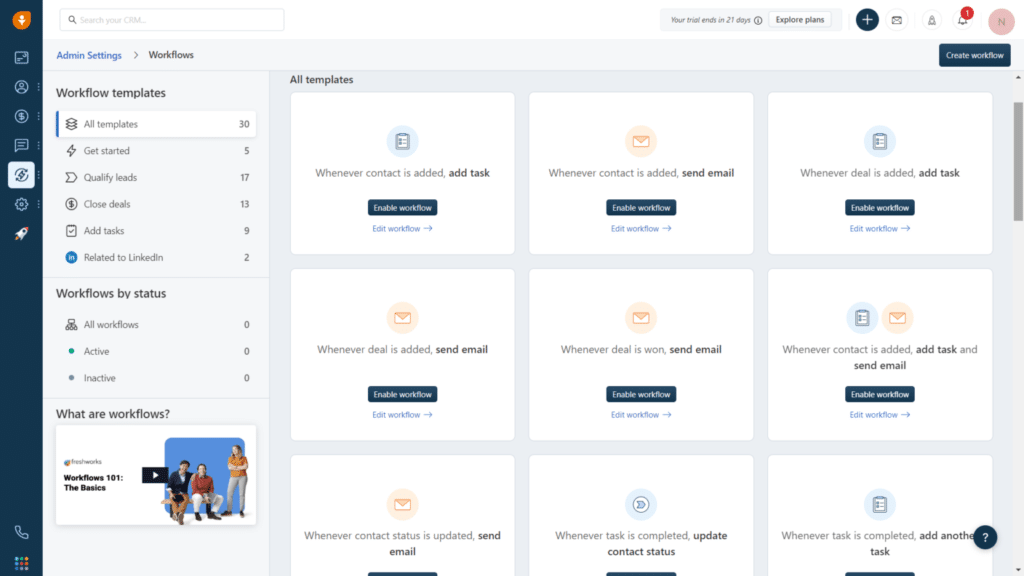
Auto-assignment Rules
The auto-assignment rules in Freshsales ensure that new leads or tickets are automatically assigned to the relevant team members.
Here is a screenshot of the rule we created (in less than 5 minutes).
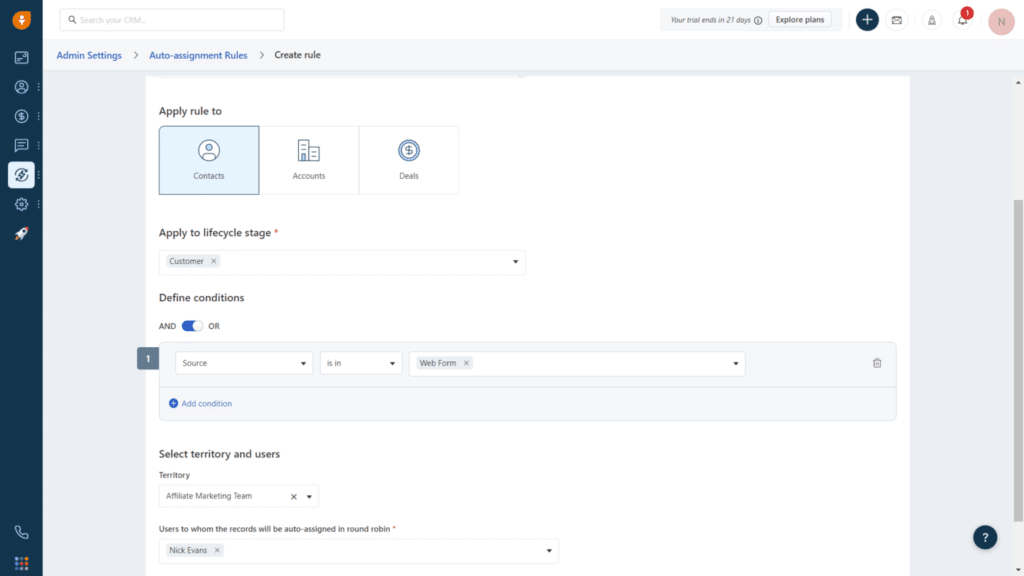
You can set rules based on various factors, such as the lead or ticket source, the country of origin, or the product of interest.
This ensures that the right person is dealing with each lead or ticket, optimizing your sales management.
Overall, when it comes to automation, Freshsales is a powerhouse. They’ve got you covered—from email sequences to task reminders and automatic lead assignment.
The post originally appeared on following source : Source link