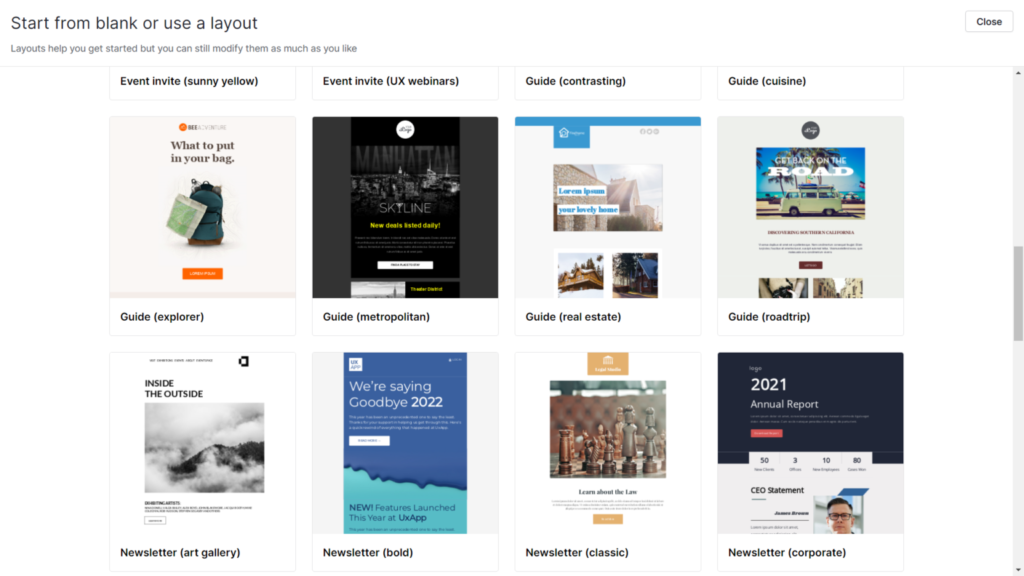Great email campaigns can make all the difference in turning leads into customers.
Luckily, for an extra $16/month, Pipedrive offers a robust email campaign management system.
They offer the following powerful features:
- Intuitive interface: Pipedrive’s email campaign management is intuitive and easy to navigate, even for beginners.
- Customizable templates: You can create professional-looking email campaigns with Pipedrive’s customizable templates.
- Advanced analytics: With built-in analytics tools, you can track the performance of your email campaigns and make data-driven decisions to improve results.
We created all sorts of email campaigns using Pipedrive. Some of these included:
- Newsletter rollout
- Follow up with affiliate contacts
- Cold email promotions
- Webinar announcements
Let’s walk you through our process of creating a campaign to showcase our Small Business Bonfire newsletter.
First, we selected from one of Pipedrive’s gorgeous email templates (shown below).
Next, we were taken to the intuitive drag-and-drop email editor, where we could fully customize our first email.
Here’s how it looked (during our testing period).
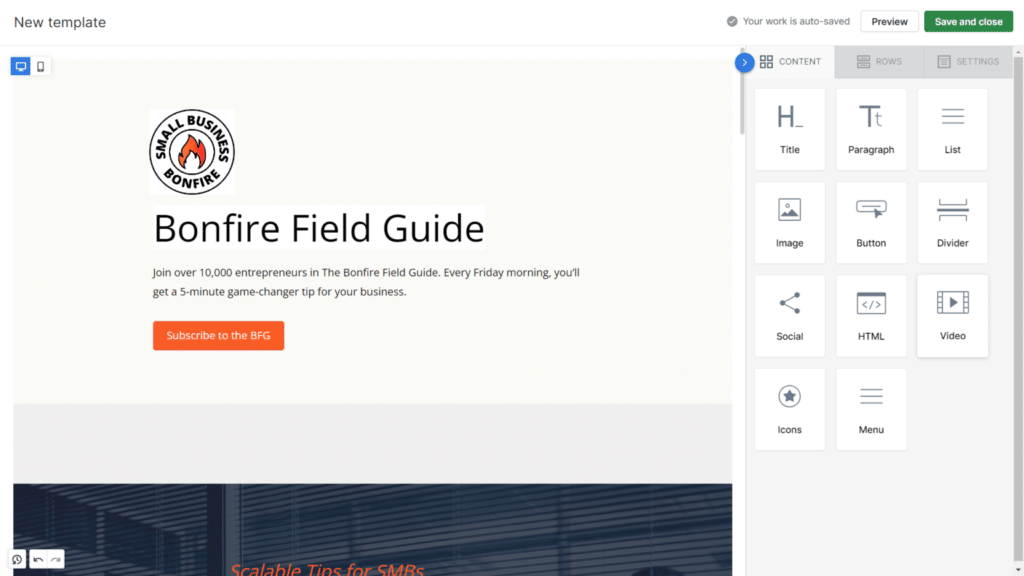
We were able to easily add the following to each email:
- Images
- Buttons
- Video
- Custom code
- Social links
- Text
Once our email was customized to our liking, we could easily schedule and send them to our clients (directly from Pipedrive CRM).
The CRM offered custom reports on our campaign metrics, giving us insight into the success of each email.
In a nutshell, Pipedrive’s marketing automation capabilities are advanced and immensely helpful for small businesses looking to take their email marketing game up a notch.
The post originally appeared on following source : Source link