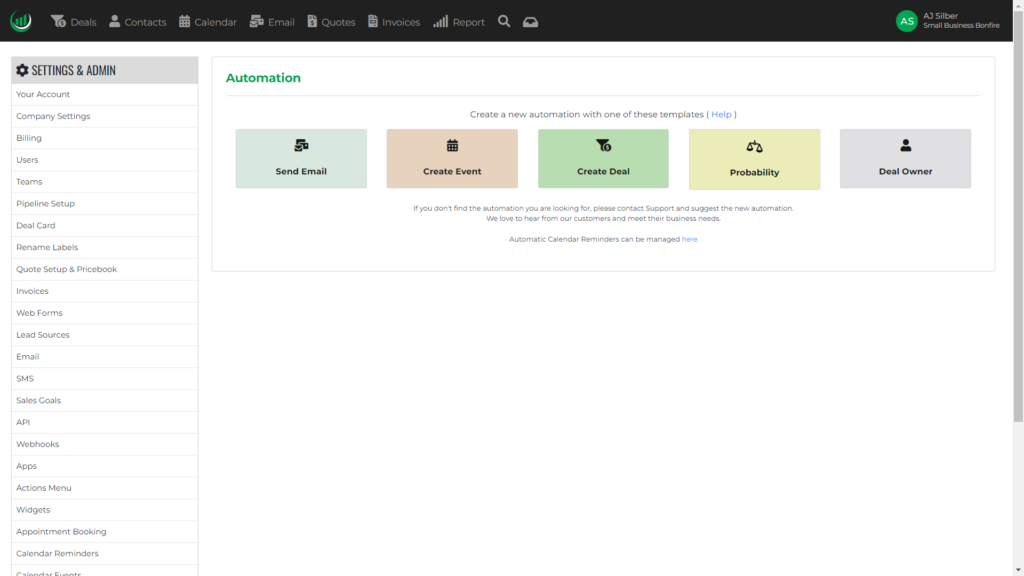Automation is the (not so) secret weapon to scaling your business.
Onpipeline CRM truly shines when it comes to automating your entire sales workflow.
This robust platform allows you to set up custom triggers and actions based on specific customer behaviors or data points.
This allows you to automate the following:
- Follow-up email
- Task creation
- Deal stage progression
- User assignment
- Notifications
For instance, we created an automation that sent a follow-up email two days after a prospect was moved to our pipeline’s “Proposal Sent” stage.
Once we set up this automation, Onpipeline took care of the rest! It automatically sent follow-up emails, allowing our sales team to focus on more high-value tasks (like closing deals and building relationships).
Here’s how the setup went.
We navigated to the automation section (in account settings).
To our surprise, we were offered some helpful templates (shown below) to help us get started.
We love when a CRM system provides automation templates, as it can be a complex process (especially for beginners).
We chose the “send email” template (screenshot below).
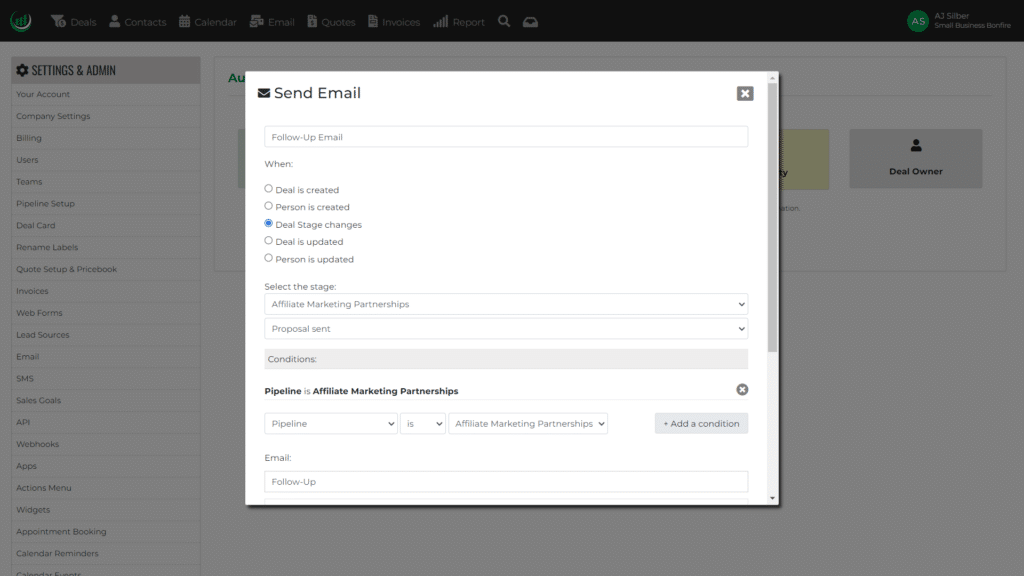
Then, we completed the following simple steps:
- Named the rule
- Selected the action
- Chose a pipeline
- Set the conditions
- Created the follow-up email
The whole process took less than 5 minutes and saved us countless hours of typing out emails.
Using Onpipeline’s automations was like going from a manual typewriter to a high-end laptop—it made everything so much easier.
The post originally appeared on following source : Source link